Timely Bootcamp: Growing Your Brand and Marketing Your Business
2020 has forced many businesses to change and adapt, and now is the perfect time to be thinking about your marketing strategy. Timely will have you armed and ready for action when your doors reopen with a range of powerful marketing tools to help you stay two steps ahead of your competition and build and retain your clients.
Contents
Grow your brand with reviews
Online reviews are a must for any business! 46% of potential customers will research your business before booking with you, and reviews can be the difference between them making a booking…or not! Facebook and Google reviews from your loyal customers improve your brand awareness, credibility and SEO search rankings, and most customers are happy to take a few minutes to leave you a review, especially if you make it super easy for them.
We know SMS messages are more likely than email to be opened and acted on, so while we’re all locked down we recommend sending an SMS Campaign with a nice message and a link to your preferred channel (Facebook, Google, Yelp); your loyal clients will want to support your business and it’s a great way to stay in touch! You could use something like the below;
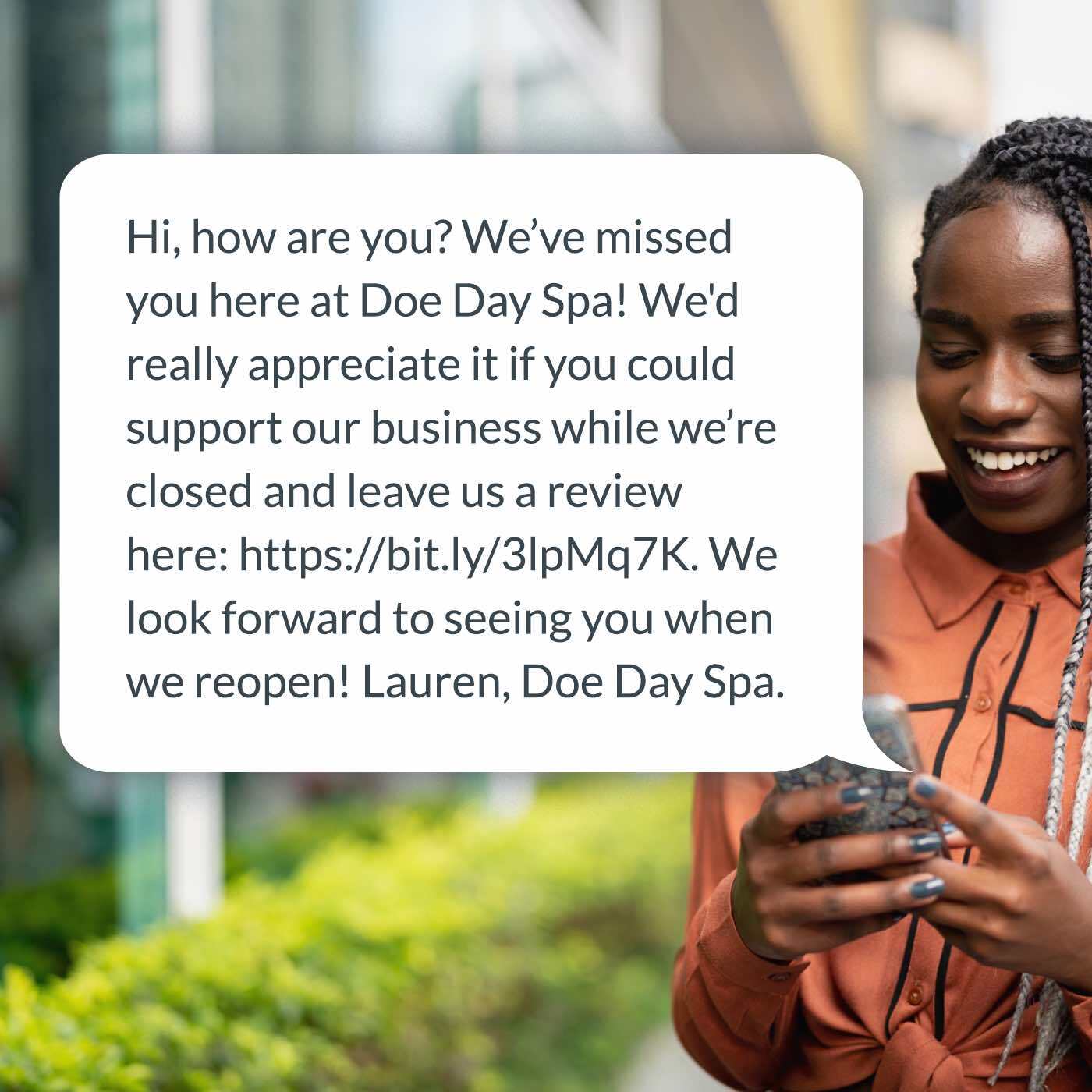
When your doors are open again it’ll (hopefully) be the busiest time of the year, and you most likely won’t have time to manually send out review messages like the one above. That’s why we recommend you set up an automated Follow up message to send a few hours or days after their appointment requesting a review. This time, you can include placeholders like FIRST_NAME to make it more personal for your clients, which you can’t currently do with an SMS campaign.
Hi FIRST_NAME, we hope you enjoyed your visit to BUSINESS_NAME! We’d really appreciate it if you could leave us a review here: <LINK>. We hope to see you again soon! From <YOUR NAME> at BUSINESS_NAME.
Tip: Use a link (URL) shortener like bit.ly so the link in your SMS message doesn’t take up too many characters!
Set it up in Timely: Click here and select Follow up message
Help guide: Set up automated marketing and appointment messages
Follow up messages and SMS campaigns are available on the Elevate and Innovate packages. Don’t worry, you can try Elevate for 30 days for free!
Customise your online booking
51% of bookings are made outside of business opening hours, so now is the perfect time to get your online booking set up and in tip-top shape! Not only is it a great experience for your clients, online booking will help you save hours scheduling and managing your appointments.
Don’t have online booking set up?
First things first; you’ll need to add online booking to your website. Make sure your online booking button is visible and easy to find on every page of your website and use clear, action oriented words on the booking button; like “Book now” or “Make an appointment”.
Set up online booking in Timely
All set up? Let’s customise!
Most of the online booking process is fixed to give the best client experience, but there are a few ways you can customise it to help your business stand out, like choosing your own colours to reflect your branding or to match your logo or website.
You can also add your own text to the online booking process, which can help to guide your clients smoothly through the booking process with descriptive text, instructions, and information on each screen. It’s a nice touch to include a note/message for your clients, detailing where to park or what to do when they arrive.
It’s easy to set up, and adds a nice little touch to the online booking experience for your clients.
Tip: For some services you might need to know a bit of extra information, especially for new clients. You can set up questions for each service that are flagged as optional or required to the client, so you can decide whether or not they need to be answered when the client books online.
Set it up in Timely:
Turn on and customise online booking
Set up booking buttons, links, and widgets
Help guides:
How to set up online booking
Create booking buttons help-guide
Customise online booking
Ask questions when your clients book
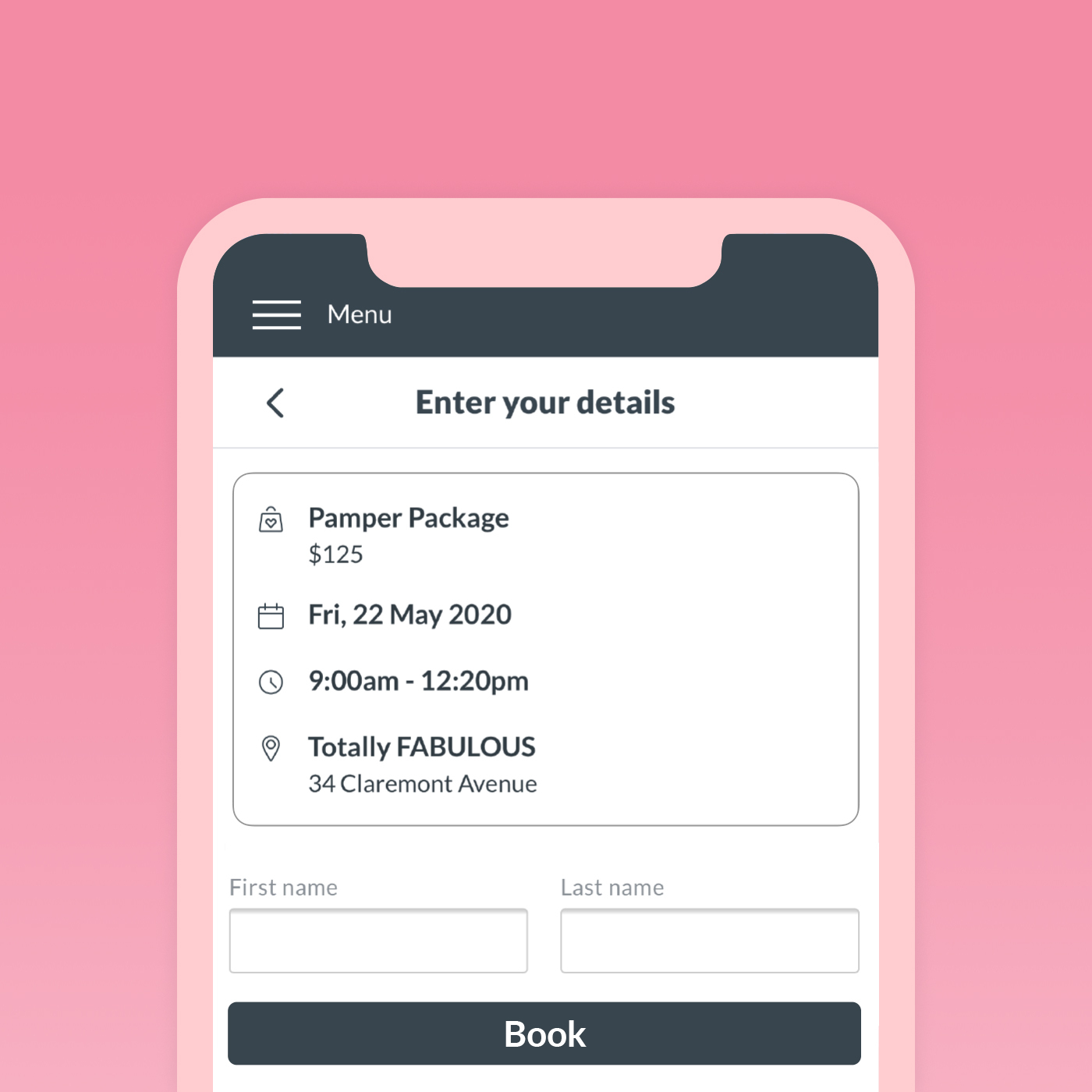
Keep your clients coming back
Get social
It’s important to keep clients updated on key business information like how they can best support you during this time, share retail product recommendations (and sell them online), how to videos or tutorials, or let your clients know you’re thinking of them, using social media pages like Facebook and Instagram.
Social media is a great platform to help you stay connected with your clients, so make sure you follow your clients on your social channels too. Timely also has a video call service where you can add a zoom or google-meet link directly to a booking, which you can use to offer paid services such as consultations, how to classes or even just book in a catch up with your favourite clients!
Help Guide: Video Call Services
Keep your clients in the know with SMS campaigns
SMS campaigns are a great way to let clients know when your business will reopen and how they can book ahead once you’re back up and running (make sure you include an online booking link). You could also send a message to just your VIP clients to let them know you’re thinking of them and can’t wait to see them when you reopen. Or, why not take this time to boost your client retention and send a message to all of your clients without future appointments, or clients you haven’t heard from in a few months?
Our SMS marketing campaigns have lots of filters, so it’s easy to target the exact group of clients you want to receive the campaign. You could filter and find customers who had a specific treatment, at a specific location, with a specific staff member, within a specific date range. You never know who you might find!
Our bulk SMS rates are also the cheapest in the market, so you can send a high value message to all of your clients or just a few targeted ones, without breaking the bank.

Read more about using SMS marketing campaigns in this blog.
Help Guide: How to send an SMS campaign
Set it up in Timely: SMS Campaigns
Send automated Follow-up messages
Sending a little thank you or important aftercare instructions in a Follow up message after their appointment can build your client relationships, lift your brand image and provide an excellent client experience to keep your clients coming back.
If you have lots of information to fit into your Follow up message, like detailed aftercare instructions, add these to your website or a Google document and link to that page from your follow up message!
Tip: If you’re setting automated messages up while your business is in lockdown ready for when you reopen, be sure to pause these after you’ve set them up (or made any changes to them), so clients don’t get these while you’re closed.
Help Guide: How to set up automated messages
Set it up in Timely: Click here and select follow-up message
Re-engage with Rebooking reminders
For more regular upkeep services or treatments, Rebooking reminders are a great way to automatically reach out to clients who you haven’t seen in anywhere between a few months, up to a year. For whatever reason, clients might forget how great you are and start going somewhere else, but it’s likely the business looking after them now won’t be looking after them as well as you, so you can still win them back with a great Rebooking message!
The rebooking strategy top salon coaches recommend
There’s a simple strategy that top salon coaches recommend using automated Rebooking reminders. See the example below:
If the average number of weeks between bookings is 5 weeks for most of your clients, you would set up automated Rebooking messages as follows. Make sure to include an online booking link in every message.
4 weeks since last appointment – These are worth setting up to remind clients who may have forgotten to rebook after their last appointment, or didn’t rebook for another reason.
8 weeks since last appointment – If your client hasn’t rebooked after the 4-week reminder, they might have tried another salon. Put yourself front of mind with another rebooking reminder to try to win them back at this point. You could include an offer or a discount to sweeten the deal.
12 weeks since last appointment – If they still haven’t rebooked, it’s likely that they’ve switched salons or have been out of town or unable to visit for a specific reason. At this point, it’s worth trying one final offer to entice them back, so make it a goodie!
Tip: You can set these up per service if you have services with different treatment gaps
Help Guide: Rebooking Reminder Messages
Set it up in Timely: Click here and select Rebooking reminder
Rebooking reminders are available on the Innovate package. Don’t worry, you can try Innovate for 30 days for free!
Set up your Rewards system
Timely Rewards is a low effort, easy-to-use loyalty program, designed to surprise and delight your clients and keep them coming back, increasing client retention. It’s a point-based system that tracks your client’s spending and generates a rewards voucher that can be used for products and/or services in your salon – it’s up to you!
Spend and Reward approach
Spend: Every time a client spends money, they will accumulate points.
Reward: When your client reaches a certain amount of points, set by you, they will be rewarded with a voucher for your salon.
Timely will show you when your clients have earned a reward that they can spend. You also have the option to show clients’ points balances on their receipts so they can see how close they are to a reward!
Now is a great time to set up Rewards and tell your clients about it so they can start building their points as soon as you reopen!
Tip: We’ve got some social media posts ready for you to use to help you on your way!
Set it up in Timely: Timely Rewards
Help Guide: Getting started with rewards
Timely Rewards is available on the Elevate and Innovate packages. Don’t worry, you can try Elevate for 30 days for free!


